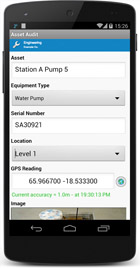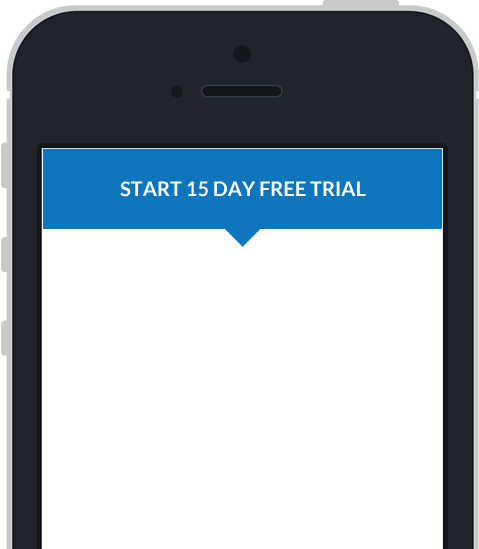App Features
Multi platform support
The Mobile Data Anywhere platform allows you to develop forms once and deploy it to multiple platforms. We provide support for the iOS and Android platforms.

Choose from over 30 design points
Choose from our large selection of points like the ones below when designing forms to create powerful forms.
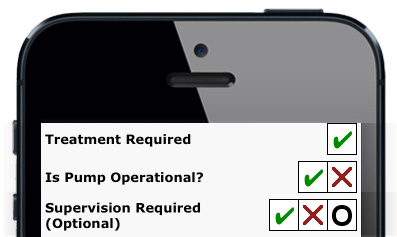
Boolean Point
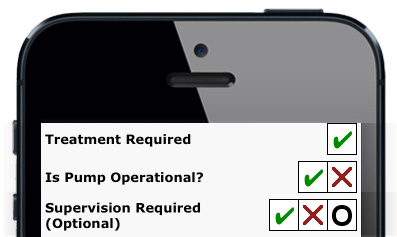
The Boolean Point is a useful facility for quick recording, providing a virtually unlimited choice of results recording, either text or numeric.
Selection Point
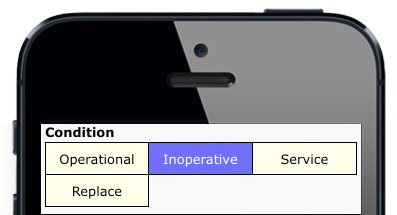
The Selection Point is particularly useful where a number of choices are presented and multiple selections may be necessary.
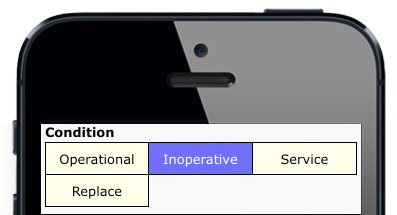
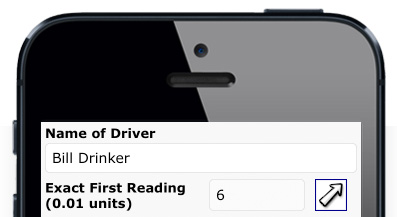
Edit Point
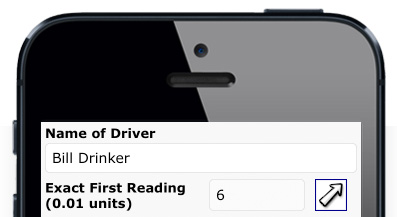
The Edit Point is used for entering text and/or numbers in the field. Standard Cut / Copy / Paste commands can be used, and Bar Code and RFID (radio-frequency identification) are accepted.
Drop List Point
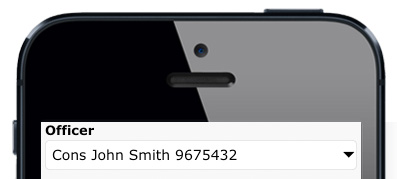
The Drop List Point is useful for long text records for both single and multiple selections. The Drop List is also a compact way of managing possible selections, with many entry box size options.
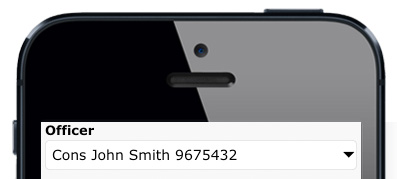
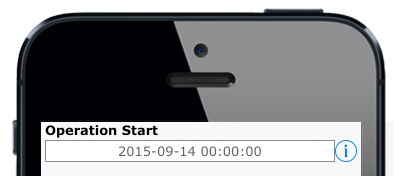
Date Time Point
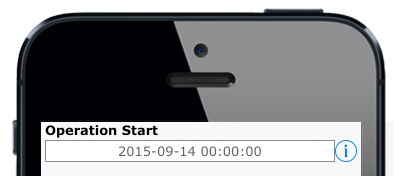
The Date/Time Point is used to record the time (and date if selected) of a particular action or observation. The Date/Time point complements the timing functions of Mobile Data Studio which always record the time and date a new session is started and finished with a project/application.
Math Point
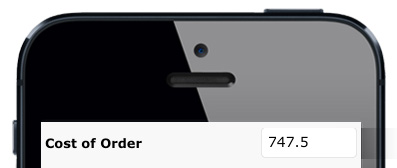
Math Points allow a project to evaluate equations, drawing input from other data input points including Boolean, Selection, Edit, Drop List, UltraDrop, Logic, Date Time, and Math points themselves.
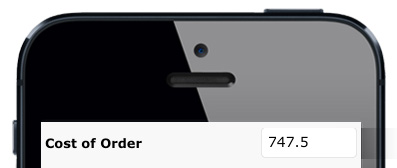
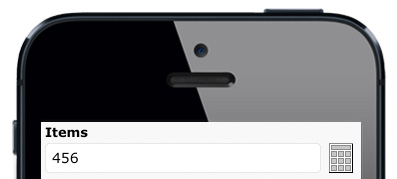
Numpad Point
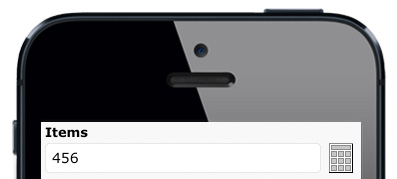
The Numpad numeric keypad enables rapid entry of numbers using fingers rather than stylus. Tap pad icon to launch Numpad. To support international use, in Design the Numpad has an option for Decimal character , based on either Auto (device settings), period/full stop, or comma.
Logic Point
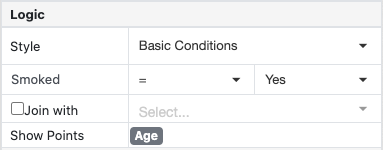
The Logic Point is a powerful function which can control display of points in a project, and output data, based on conditional logic criteria. The Logic points can be set up in Design to perform either or both of the display and data output functions.
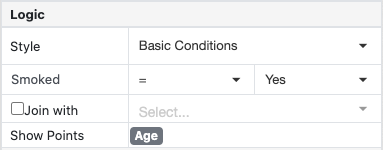

Sketch Point

The Sketch Point enables drawing a sketch on the mobile device with a stylus. Sketches can be drawn in colour using either an 8 or 4 colour palette, or drawn in black.
Link Point

The Link Point establishes navigation links, as for web pages and sites. For lengthy projects, using the application on the mobile device is easier if the project is broken out into pages for each major subject area.

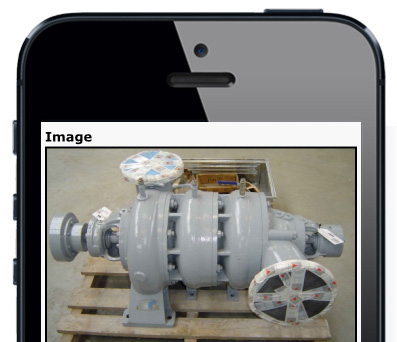
Layout Point
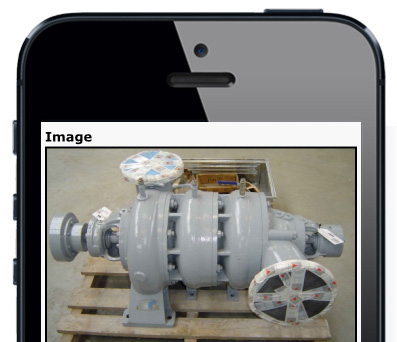
The Layout Point enables either Images or Text to be presented on the project page, at any position. The Image Layout Point supports the insertion of JPG and Bitmap images .
Formatter Point
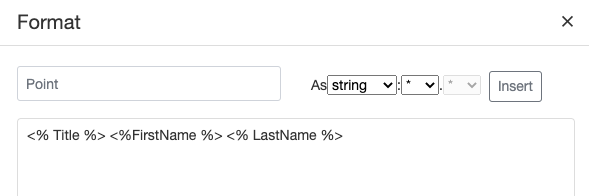
Formatter point enables pieces of information to be combined and formatted into a string, based on certain formatting parameters. This string is then made available to other points for processing (eg Math, Logic, plus Session List Columns and Session Identification) and for output via the Data Pathway.
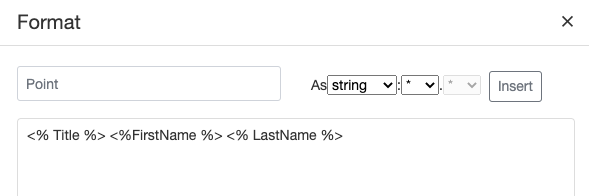

Camera Point

Capture images alongside data with the versatile Camera point, using the convenience of Smartphone and Tablet inbuilt camera.
Ultradrop Point
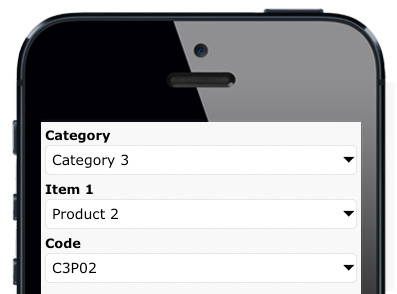
Within the UltraDrop point any number of independent Columns can be created and named, ready to accept data. In this case, Columns have been created to record different information about each product in a catalogue, such as its Code and Price.
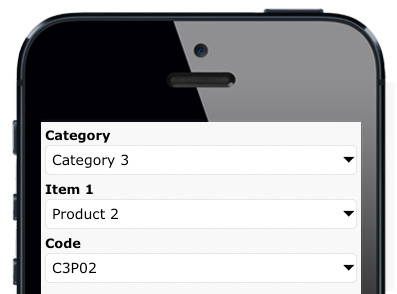

Incrementor Point

The Value for the Incrementor point is set in project Design. A Unique Identifier can be set if there is more than one Incrementor point used in a project. Both Initial and Increment By values can be set in Design.
Projects
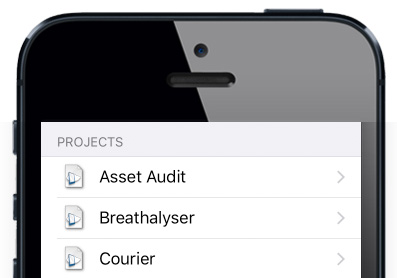
Access and manage all of your forms from the Project list. New and updated projects will be highlighted to conveniently inform you of new additions.
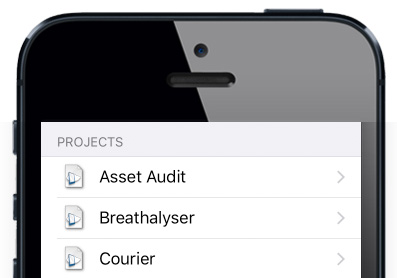
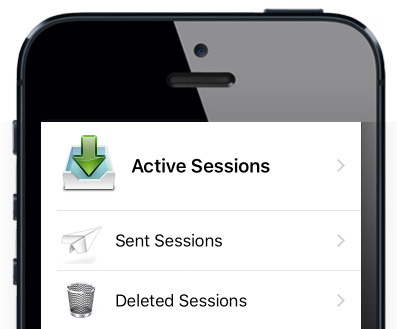
Folders
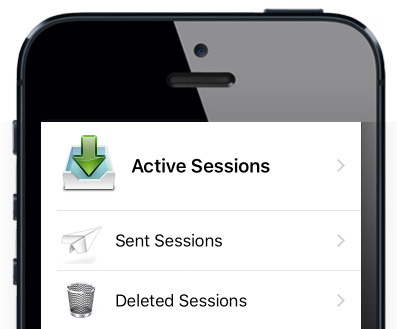
Access Active forms and also sent and deleted forms from the Folders for each Project.
Sessions List
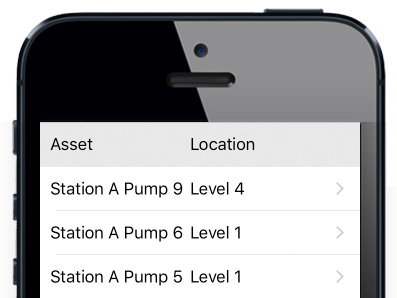
View all of your data collected on the sessions list, where you can sed, delete, and duplicate sessions of data that have been collected.
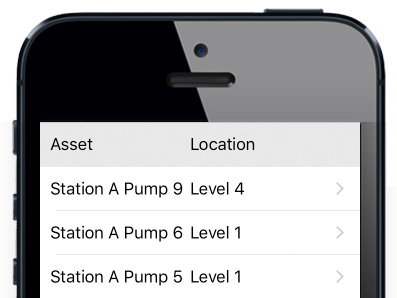
Offline support
The mobile applications will operate even if you are not connected to the internet. You can continue to collect data until you are ready to send it back to the portal or once you are back in wireless range.