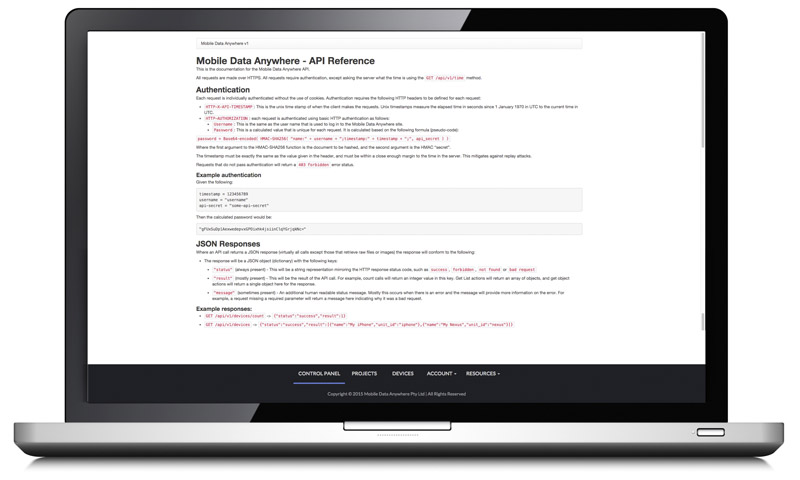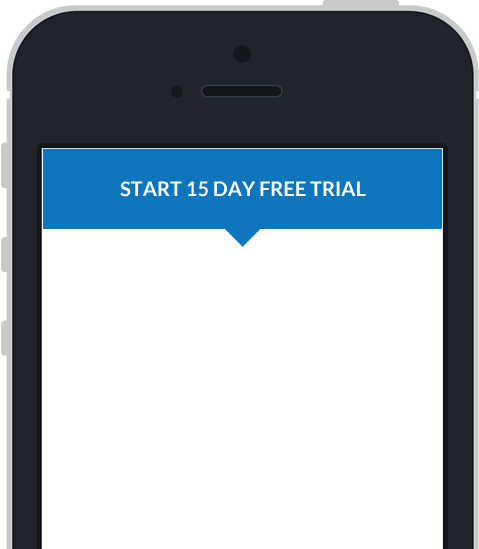Portal Features
Dashboard
Keep an eye on critical information related to your connected devices and data uploaded, such as number of devices connected, data received, projects uploaded.
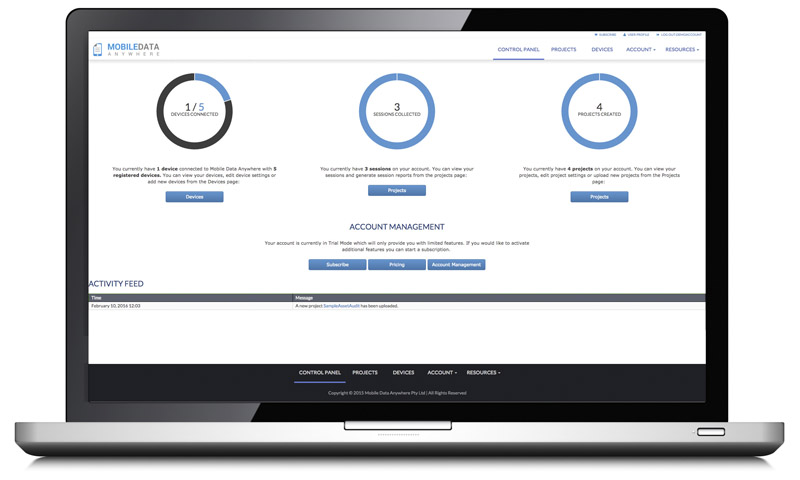
Project Management
Manage the projects that have been uploaded to the portal by placing them into Folders. Monitor how much data has been uploaded for each project.
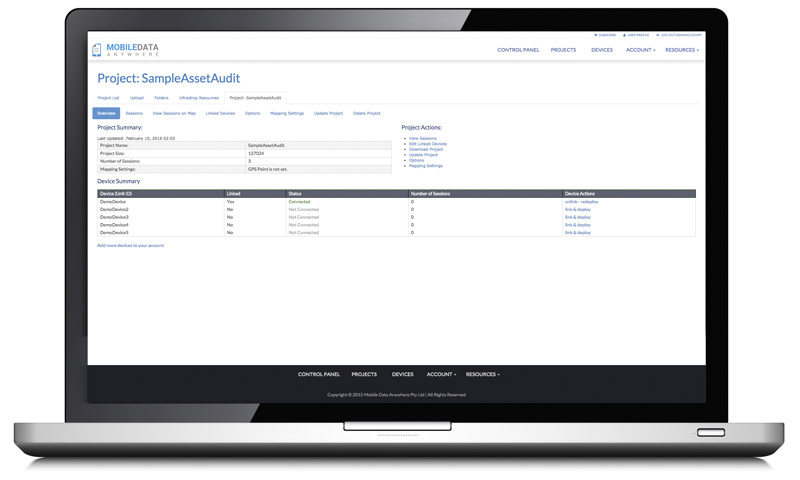
Device Management
Manage the devices that have access to your account.
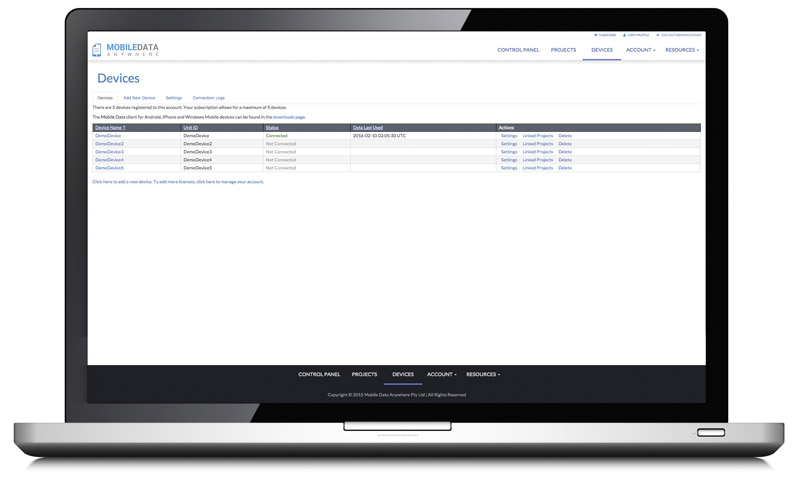
Project and Device Linking
Manage which devices get access to which Projects, by linking each Project to a Device. When the device connects for the first time they will automatically get that Project sent to their device.
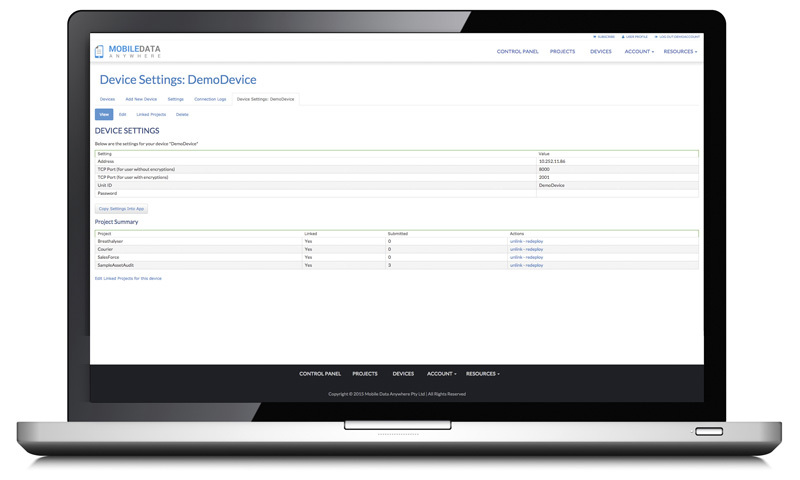
Connection Logs
Track which devices are connecting to the Portal and uploading data and when.
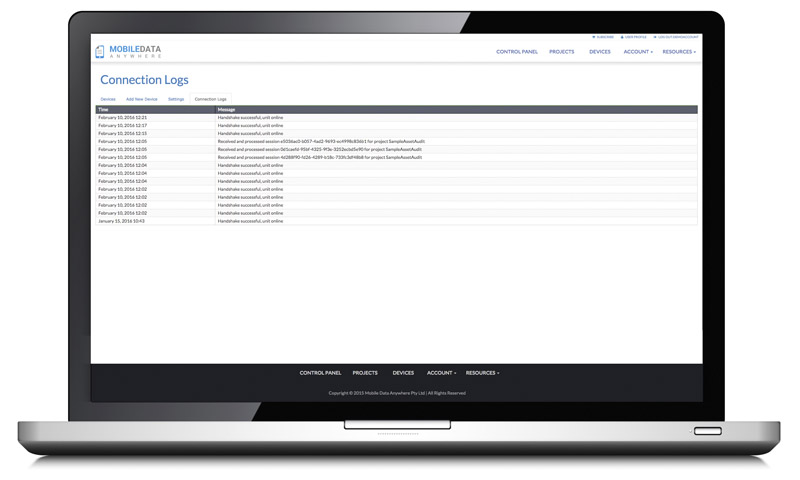
Sessions of collected data
Manage and view your data that is received from devices. Sort and filter sessions. View session data. View sessions on a Map. Edit sessions. Have sessions automatically emailed to you as a PDF when they are received.
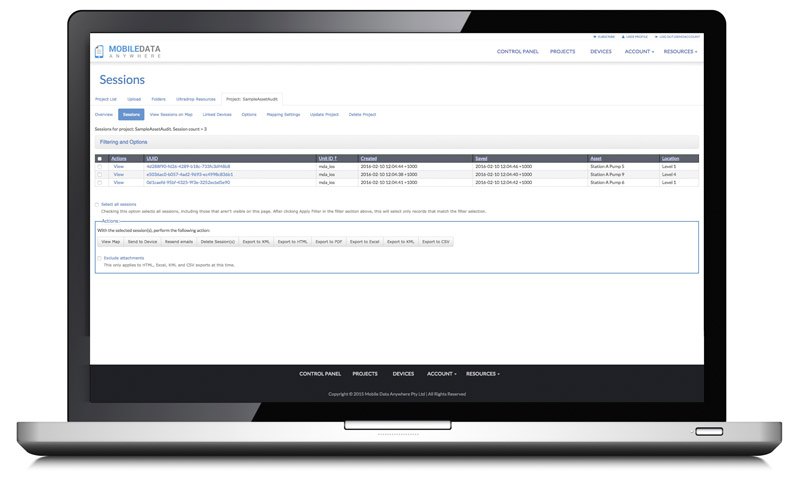
Exporting your data
Export any or all of your sessions to Excel, CSV, HTML, PDF, KML and XML.
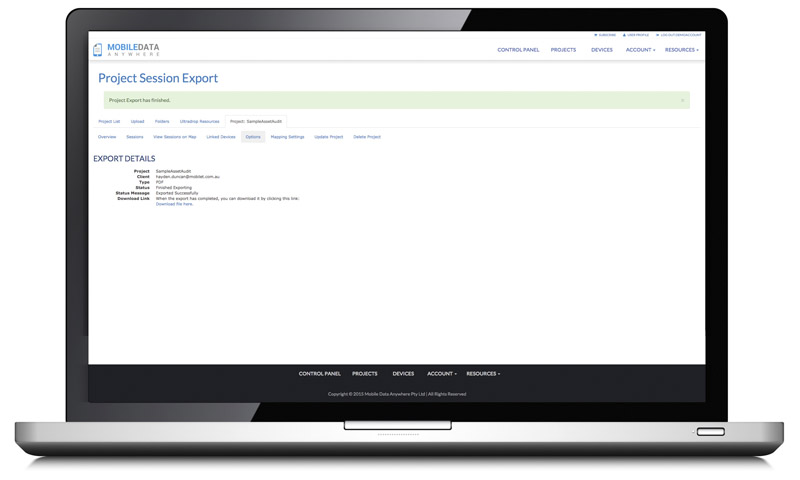
Customised Reports
Create customised versions of the PDF and HTML reports by creating a cutom HTML template and uploading it to the portal.
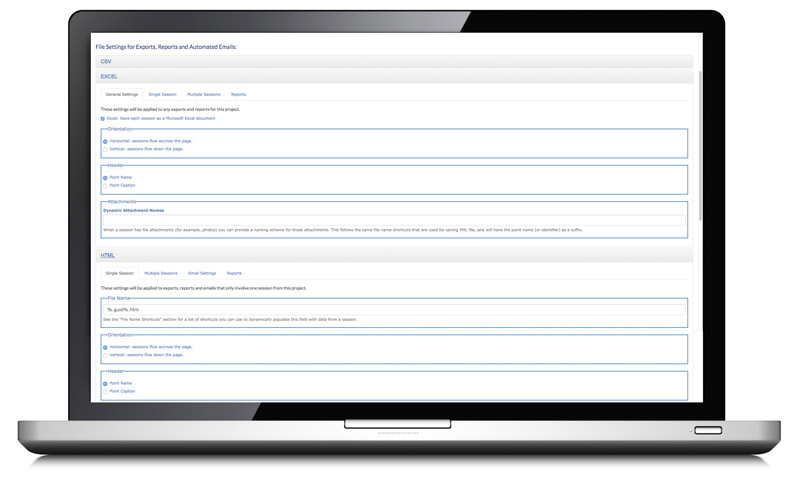
Custom Integration with our Web API
Create a custom integration between your application and the Mobile Data Anywhere web portal by using our web API. We provide support for C#, Ruby, PHP and VBA clients libraries.