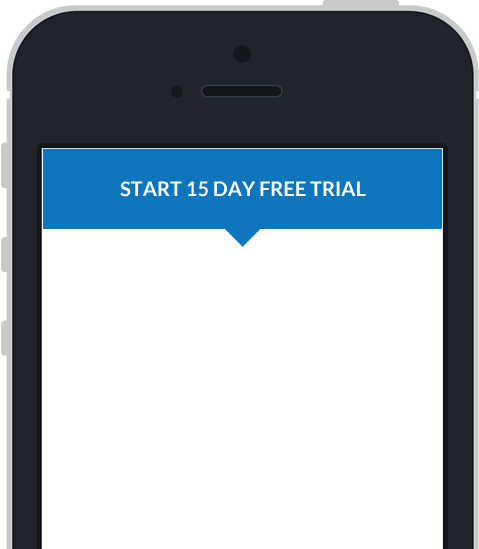Checkbox Point (Boolean Point))
What is the Checkbox point?
The Checkbox point can be used to record a response to a question with flexible options that can be used to customise the displayed responses and their underlying values that are saved to the session.
Key Features
- Provides a fundamental tool for recording checklists and responses to questions.
- Fully customisable values for each response.
- Supports being able to set a default response.
Configuration and Settings
The Checkbox Point is a useful facility for quick recording, providing a virtually unlimited choice of results recording, either text or numeric, see design dialogue box below. While the default choices in the drop down lists are Yes, Yes/No, True/False, Safe/Unsafe, 1/0/99 and NA/ N/A, amend for any choice. The 1, 0, 99 style is useful for collection of observations which may then be subject to statistical analysis. The standard selections can be amended to sentences and paragraphs, which can be selected and loaded into reports.

Sample Projects
The
Basic Points Sample
project contains examples of how to use many of the various points that are available. This project also contains a
page that demonstrates some of the ways that this point can be used in your projects.