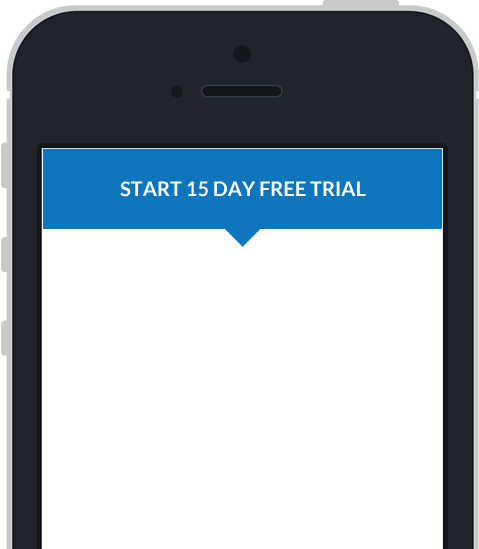Connecting a Device
Part 3 of the Quick Start Guide that shows how to connect a device to your account
Connect the device to your account
You can log-in with your account details that you originally set up your account with by pressing the USE AN EXISTING ACCOUNT button.

Enter your details and press the SIGN IN button.

You will be shown the device selection screen where you can press the Select button next to the device. This will configure your device with the Unit Id and the Device Password for your account.

You can also configure the settings manually by pressing the Manual Settings button at the top right and entering the Settings from the Device Settings tab in the Mobile Data Anywhere portal.

Now that the device is configured to connect to the portal, you can go and deploy a project to the device.