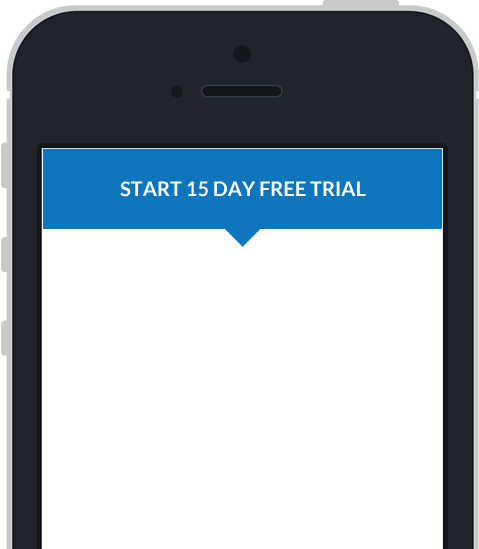Generate a Report
View the session and generate a PDF Report
Go back to the web portal and go to the Projects menu and select the Courier Project again.

Click on the Sessions tab.

You should see the session that was just created in the list.
To export the session select the session by selecting the check box on the left and below the Export Sessions heading, select the PDF document type and click Start Export.

Once the session has been exported you can press on the link and it will be downloaded.
Your final report will be downloaded as a PDF and look like this.

Congratulations you have now configured your device, deployed a Project, created a Session, sent it to the portal, and generated a report.
Next you are going to learn how to create your own Project so that you can replace your paper processes with mobile forms.