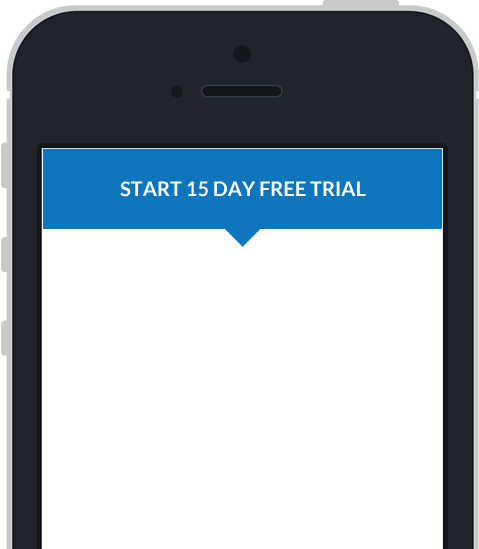Template Point
What is the Template point?
The Template point is used for convenience to repeat a set of points multiple times inside a project. This can save time in creating and maintaining projects by only having to create a group of points once and using a Template point to control how many times the points are repeated. The Template point can also be used as a data source for a Timeline point . The Template point is a simple and flexible alternative to using the Sub Project point and can be used to improve the maintainability of projects.
Key Features
- Convenient way to manage multiple points that need to be repeated within a project.
- Quick and easy to reconfigure the number of occurrences.
- Repeated points are generated with unique, numbered names which are easy to identify in reports.
Configuration and Settings
The following instructions show how a Template point can be configured in the Mobile Data Anywhere Designer. The first step to configuring a Template point is to create a separate page in the project that will contain the points that are to be repeated. This page will not appear in the project and will instead be used a template for the content that is copied and inserted into the project, by the Template point. Below is an example of a page that was created to be used as a template:

The second step is to add a Template point to your project. Position the Template point in your project where you would like the repeated points to occur. On the mobile device, the Template point itself will be invisible but the points that it generates will appear in the place of the Template point. Below is a screenshot showing how a Template point can be configured to select a page as a template, to set the number of times the content will be repeated and whether to show or hide the content.

The screenshot below shows how this configuration would look in the Mobile Data Anywhere Designer preview:

Selecting a page
Prior to adding a Template point to a project, you will need to create a page with the points that you want to be repeated. This page will not appear in the project and will simply be used as a template for creating the repeated sections of points. In the Template point's properties window, you then select the page that you wish to use as a template.
Duplicate template in project
This setting determines how many times the template content is repeated within the project. The content will appear in the project, in place, where the Template point resides.
Display duplicated points from the template in the project
When enabled the template content is displayed within the project. This can be disabled so that when a template point is being used as a data source for a Timeline point the content can be hidden.
Sample Projects
This sample demonstrates how a Template point can be used to conveniently copy and repeat a group of points within a project.